How to use lasers to write on walls!
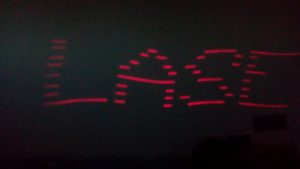
Start with an arduino nano, a stepper motor (2 coils) and an array of 8 lasers, which you can buy for under 5 euros here.
Build an H bridge to control the stepper motor. I used the following schematics from here (thanks Kerry Wong!).
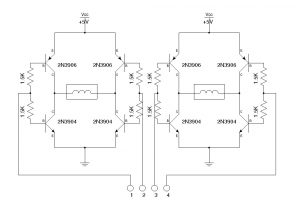
I used scrap parts (4 power transistors and a few resistors). Picture of my build: 
Mount 8 of the lasers on some firm support (I used a scrap PCB) and connect them directly to 8 arduino pins (and mass):

Connect another 4 arduino pins to the 4 inputs of the H bridge (in the end 12 pins of the arduino will be used). You can connect whatever pins and then set them up via software. Attach a mirror to the motor.
Use some enclosure to keep everything stable

Write the software for the arduino.
Done!
You can control it with an android phone using an OTG cable and a serial terminal app (I’m using this one). You can build your own OTG cable using the schematics from here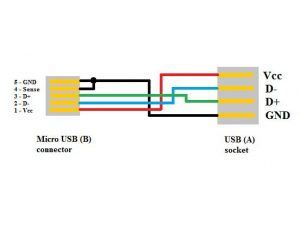
Set the speed to 9600. Whatever you type in the app will be echoed on the wall:
